Versions Compared
Key
- This line was added.
- This line was removed.
- Formatting was changed.
If Smart or Classic quotes have the automatic quote conversion turned off (for details, see the Smart automations - Automatic Quote Approval and Projects and Quotes - Workflow Definitions (Classic) - Quote tab articles, respectively), the quotes accepted by clients, but not yet accepted by project managers, receive a special status Approved by Client. In a nutshell, this status means that the client has agreed to the terms and wants to move on with the translation, but the corresponding project has not yet been created.
To locate the quotes accepted by clients, go to the Quotes module and select Approved by Client in the Status filter.
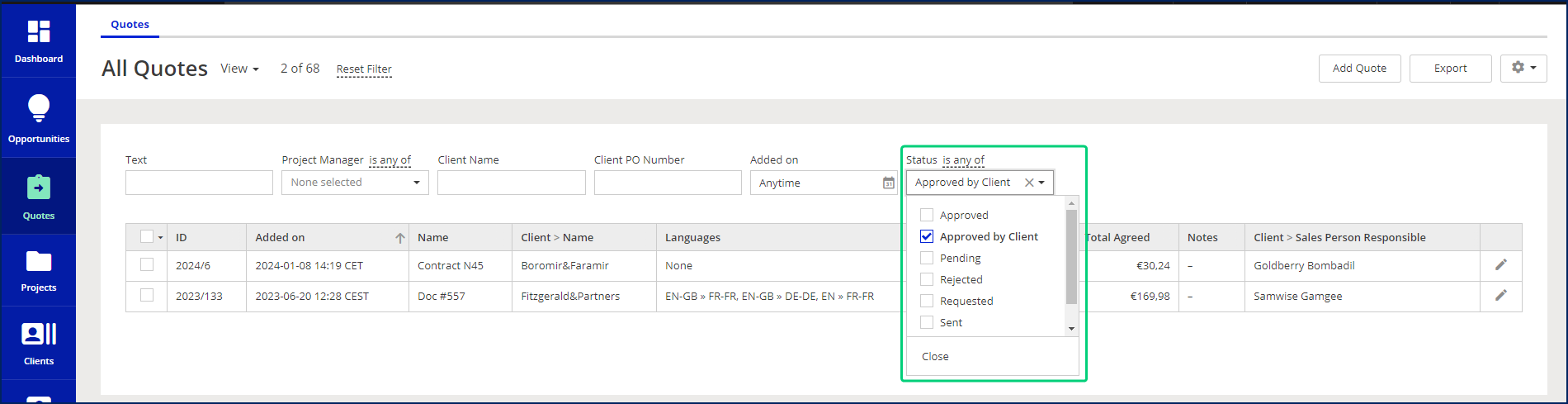
To create a project based on such quotes, perform the following steps:
Open the quote in question.
Smart quotes
On top of the right-hand side bar, select the Approve Quote option.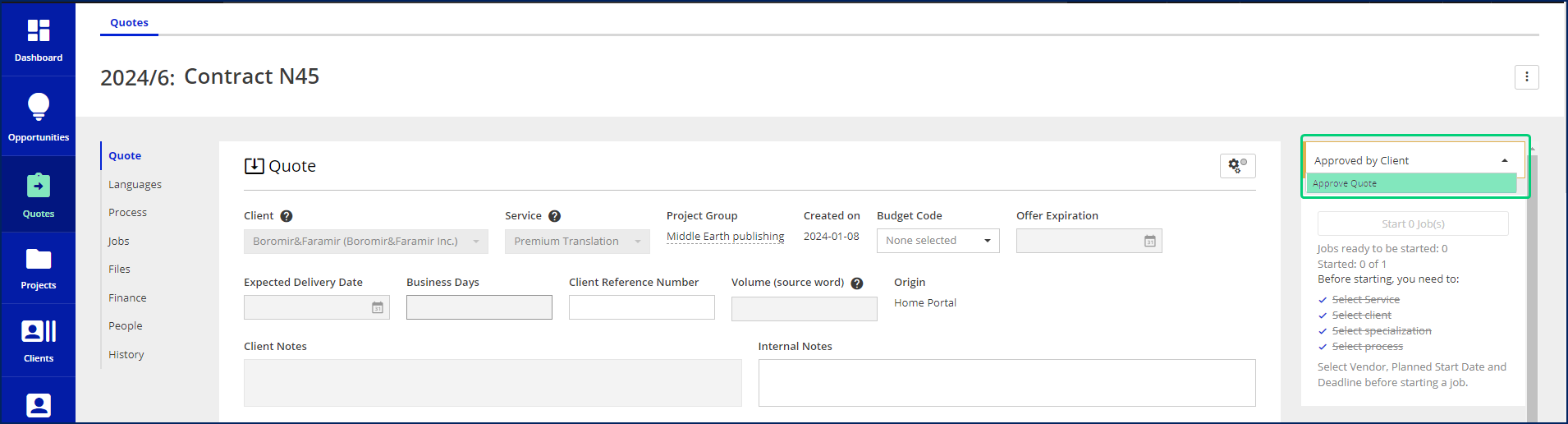 Image Modified
Image ModifiedClassic quotes
Click the Edit button.
Click the Convert into Project button.
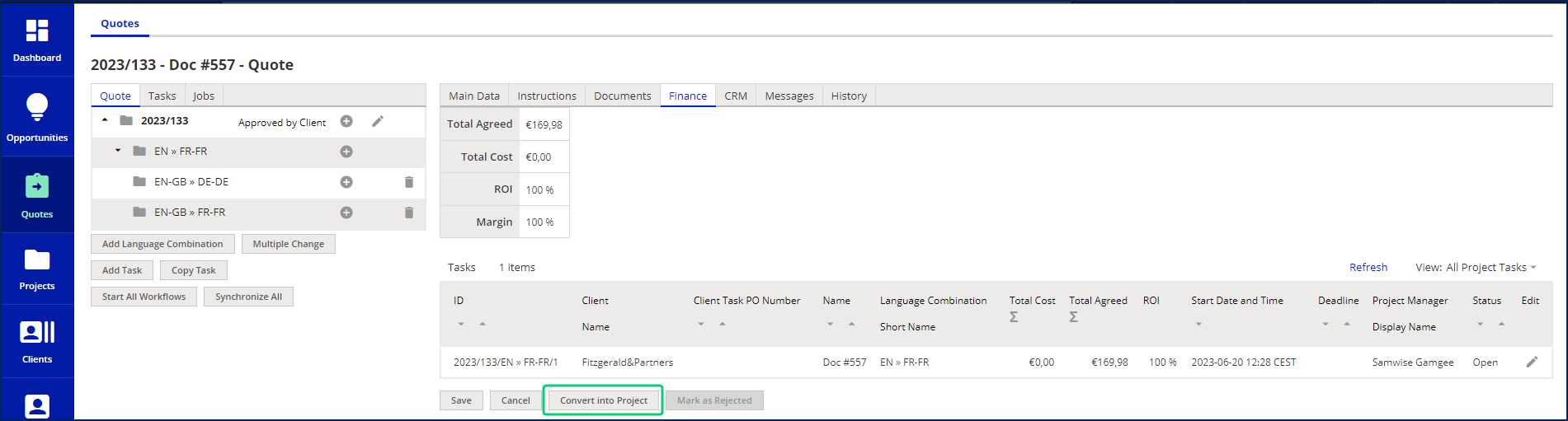 Image Modified
Image Modified
| Easy heading | ||||||||||||||||||||||||||||||||||||||||||||||||||||||||||||||||||||||||||||||||||||||||||||||
|---|---|---|---|---|---|---|---|---|---|---|---|---|---|---|---|---|---|---|---|---|---|---|---|---|---|---|---|---|---|---|---|---|---|---|---|---|---|---|---|---|---|---|---|---|---|---|---|---|---|---|---|---|---|---|---|---|---|---|---|---|---|---|---|---|---|---|---|---|---|---|---|---|---|---|---|---|---|---|---|---|---|---|---|---|---|---|---|---|---|---|---|---|---|---|
|